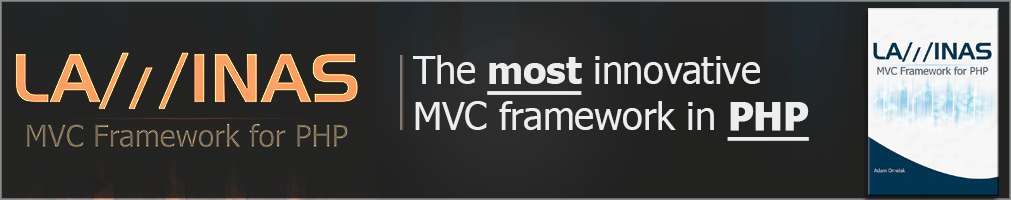Administration Panel
generate admin panel to control your users
admin-generator
Generate your Laminas MVC Administration Panel to provide different acess rights to admins, users and guests with Acess Control Layer permissions.
Required Laminas Components
- https://github.com/LM-Commons/LmcRbacMvc
Required Laminas Starter Kit Components
On-line Generator
Setup Instructions
- Ensure you have module called: %module% in your application.
- Copy new Admin Module folder into [root]/module/.
- Create a PHP config file called lmc_rbac.global.php in: [root]/config/ and paste the contents from above.
- EDIT a PHP config file called modules.config.php in: [root]/config/ and add the contents from above (make sure you also include Admin line above the %module% one.
- Update composer.json file with new module for autoloading.
- Create a PHP config file called global.php in: [root]/config/autoload/ and paste the contents from above.
- Update a Rowset Model file called User.php in: [root]/module/%module%/src/Model/Rowset/ and paste the contents from above.
Throubleshooting
Make sure your application contains all the required plugins from "Required Laminas Components" and "Required Laminas Kit Components".
You can learn how to add missing dependencies in this video:
You can learn how to add missing dependencies in this video:
Parameters
| Param name | Type | Default value | Description |
|---|---|---|---|
| module | text | NULL | Sets a module name |
CLI Usage
"vendor/bin/laminas.bat" mvc:admin --module=<moduleName>
Example Usage
"vendor/bin/laminas.bat" mvc:admin --module=Application